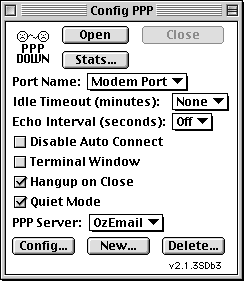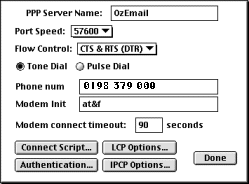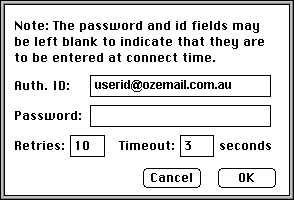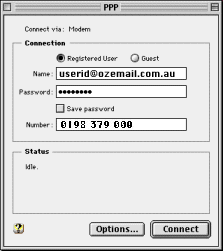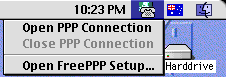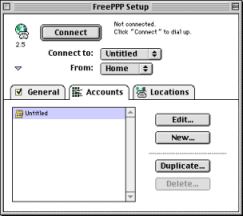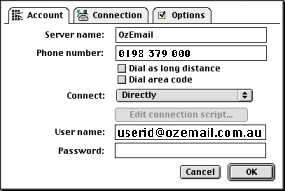ALL SPEED INTERNET
Support
Home Page
MyPage
(Users page)
All
Speed Home Page
Other Dialup Guides
Manual
Setup Guides
Access
Dialup
DSL
Wireless
Dedicated
Email
Newsgroups
| Dialup
Configuration Guide
Macintosh versions 9 and older | Changing numbers Macintosh
Config PPP
1. Open the Control Panel by clicking on the Apple Menu and choosing Control Panels. 2. Open Config PPP by choosing Config PPP from the Control Panels menu. 3. Click the Config button.
4. In the Phone num box, enter 245-1288. 5. Click the Authentication button.
6. Ensure that your username and password are entered correctly. 7. Click OK. 8. Click Done. 9. You have now successfully changed your settings. Please disconnect
from the internet, and reconnect to ensure you are connected to the new
number.
PPP
1. Open the Apple Menu and select Control Panels. Choose PPP from the Control Panels menu. 2. In the Number box, enter 245-1288. 3. You have now successfully changed your settings. Please disconnect from the internet, and reconnect to ensure you are connected to the new number. Remote Access
1. Open the Apple Menu and click on Control Panels. Select Remote Access. 2. In the Number box, enter 245-1288. 3. You have now successfully changed your settings. Please disconnect from the internet, and reconnect to ensure you are connected to the new number.
Free PPP
1. Click on the FreePPP menu and choose Open FreePPP Setup.
2. Ensure that the small blue triangle is pointing down, and click on the Accounts tab. 3. Highlight settings profile by clicking on it, and then click Edit.
4. In the phone number field, enter 245-1288. Click OK. 5. You have now successfully changed your settings. Please disconnect
from the internet, and reconnect to ensure you are connected to the new
number.
Back to All
Speed Internet's MyPage
Colorado DSL Service | Dialup Service Areas | DSL Service Areas | Wireless Service Areas |
|
||